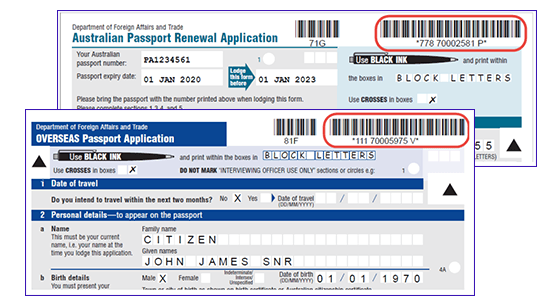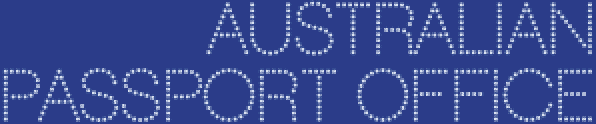Creating and maintaining your AusPassport account
- Why do I need an AusPassport account?
- What can I do with my AusPassport account?
- Can anyone have an AusPassport account?
- How do I create an AusPassport account?
- I’ve forgotten my password. What do I do?
- Why haven’t I received an email to verify my account?
- How do I change my password?
- How do I update my details in my AusPassport account?
- How do I report a security breach to my AusPassport account?
- Can I delete my AusPassport account?
- What are the terms and conditions of my AusPassport account?
Managing your passport applications
- How do I start a new application?
- How do I save and resume an application?
- What does it mean to update an application?
- How do I change an application that's already complete?
- Where can I see the status of an application?
- How do I delete an incomplete application?
- Why has the system deleted my application?
- What is the difference between an application checklist, an application form and an application summary?
- Why do I need to print my application?
- My checklist only has some of the information I provided. Where is the rest, and how do I save and print it?
- Can I track the status of applications after I’ve submitted them?
- Where can I find my application number?
- How do I print or save an application checklist, application summary or application form?
Why do I need an AusPassport account?
You need an AusPassport account to start your passport application online.
What can I do with my AusPassport account?
Your account can be used to:
- prepare your passport application
- monitor the progress of your passport application
- update your account details
- change your password.
Can anyone have an AusPassport account?
No, you need to be at least 18 years old to create an account.
How do I create an AusPassport account?
To create an account you must:
- confirm you’re 18 years or over
- accept the terms and conditions
- provide your personal details
- provide an email address
- choose a password
- set up multi-factor authentication.
I’ve forgotten my password. What do I do?
- Select 'Reset your password' from the AusPassport home page.
- Enter your AusPassport login email address.
- Enter the code we send to your email address.
- Choose where we should send a verification code.
- Enter the code.
- Choose a new password.
Why haven’t I received an email to verify my account?
Your email anti-spam software may have moved the verification email to your spam folder automatically.
How do I change my password?
To change your password, select 'Change password' from the 'My passport applications' page.
How do I update my details in my AusPassport account?
Log in and select 'Account settings' and then change the required account details.
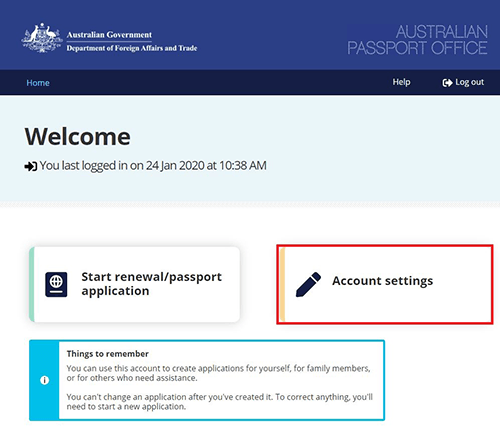
How do I report a security breach to my AusPassport account?
If you think the security of your account may have been compromised (for example, if your security details have been, or may be, accessed by another person without your permission), reset your password as soon as possible and call us on 131 232.
Can I delete my AusPassport account?
To delete your account call us on 131 232.
How do I start a new application?
To start an application select 'Start renewal / passport application'.
You can save your application and resume it later.
You have 14 days to submit your application online. This is from when you first start your application. Once you submit your application online, you will need to print it off and take it to a registered Australia Post outlet to lodge it and pay the application fee.
How do I save and resume an application?
On the dashboard, under the 'Incomplete applications' heading, select the 'Resume' button next to your application.
What does it mean to update an application?
After you finish your application and create a checklist, the application is locked for 28 days. If you don't lodge the application, after 28 days a button "Update application" will appear next to the application listing. You can then update it and reprint the application checklist with new details.
How do I change an application that's already complete?
Adult applications in Australia
If you've created an application checklist, you'll need to wait for 28 days before you can update your application.
Once the checklist expires an 'Update' button will display next to the application.
It’s ok to update the application and create a new checklist at that time.
To create a new application checklist you will need to confirm your application details, passport type and respond to the declarations.
The new application checklist will have a new application number and expiry date.
If you're in a hurry and can't wait for 28 days, you'll need to create a new application. There's no limit to the number of applications you can create.
All other application forms
If you've created a PDF of the application and you find you've made a mistake you'll have to start again.
Where can I see the status of an application?
You can see the status of an application under 'Checklists and documents created' on the dashboard.
If you applied for an adult passport in Australia, the application status will be displayed as:
- Awaiting lodgement: The application checklist is ready for you to print and lodge. You have to do this within 28 days after generating the checklist.
- Lodged: You have lodged your application.
- Under assessment: We’re assessing your application.
- Passport issued: We’ve printed your passport.
- Expired: Your checklist has expired. You’ll have to complete a new application.
If you applied for a child passport or overseas, the application status will be displayed as:
- Created: Your application is ready for printing and lodging.
- Passport issued: We’ve printed your passport.
How do I delete an incomplete application?
You can delete any incomplete application and start again.
Under the 'Incomplete applications' section select the 'Delete' button next to the application you want to delete.
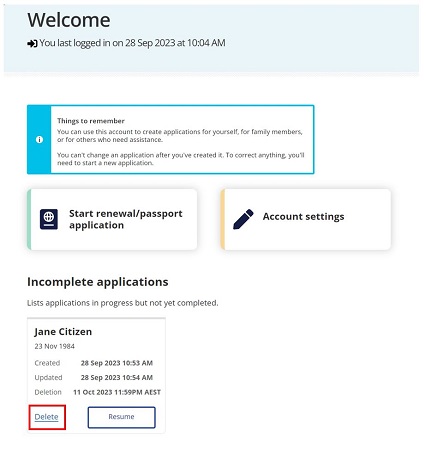
Why has the system deleted my application?
You have 14 days to submit your application from when you start it. After 14 days it will be deleted from the system, and you will need to start again. We will send you reminder emails 7 days and 2 days before your application is due to be deleted.
If you applied for an adult application in Australia, once you lodge your application and your application is under assessment, the application summary and application checklist will no longer be available.
Why do I need to print my application?
You need to lodge the application in person at a participating Australia Post outlet.
What is the difference between an application checklist, an application form and a record of responses?
If you're applying for an adult passport in Australia, your passport application is called an application checklist. The application lists some of your personal details as well as the documents you need to take with you when lodging your passport application.
The record of responses is a PDF listing all the details you entered in your online application including all declarations.
If you're applying for a child passport or you live overseas the system will generate an application form. The application looks like an ordinary passport paper form.
My checklist only has some of the information I provided. Where is the rest, and how do I save and print it?
The record of responses is a PDF listing all the details you entered in your online application including all declarations.
You can find the record of responses on the "Applications ready to lodge" section on the dashboard.
Can I track the status of applications after I’ve submitted them?
Not at the present time. We expect to have a tracking facility in the future.
Where do I find my application number after lodgement?
Adult application in Australia
Your application number is located on the application checklist next to the QR code.
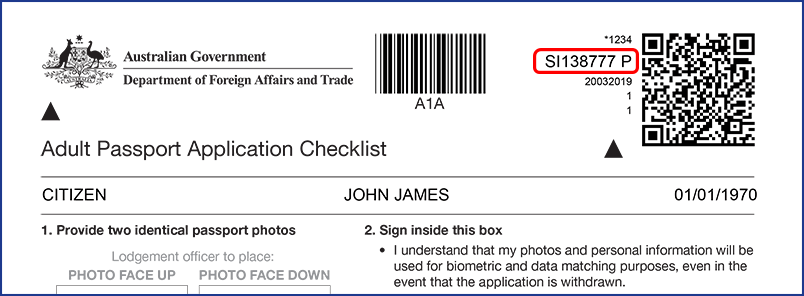
On the checklist instructions page.
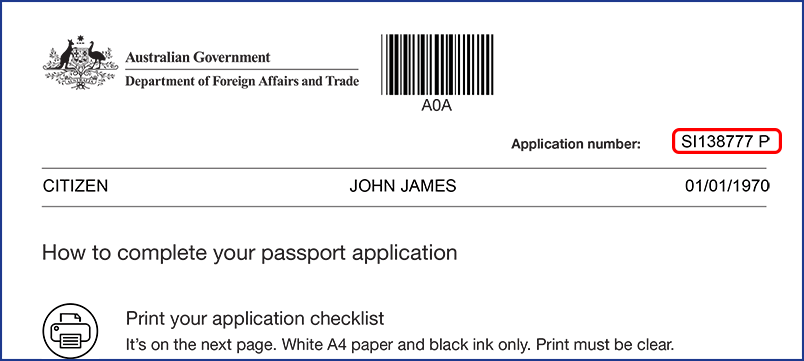
As well as on your application summary.
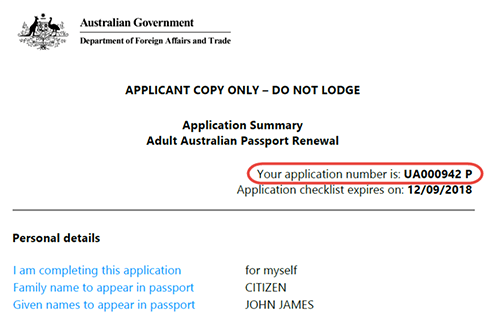
Your application number is also available after you login to the new online application, in the Completed applications section.
All other applications